White/Orange
Orange
White/Green
Blue
White/Blue
Green
White/Brown
Brown
That also happens to be the correct order, from left to right, of a straight-through patch cable. That's the most common, and used for network traffic. You can also create a crossover cable for specific uses. If that's what you want, then the order of colors is a little different. I'm including a couple of pictures to make it easier for you.
Crossover Configuration
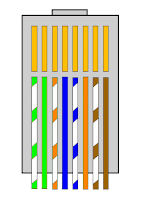
Straight-through Configuration (standard)
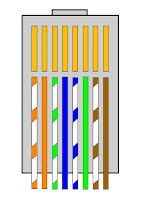
Then all you need is some Cat5e cable (or Cat5, or Cat6, whatever you want to use), a few RJ-45 jacks, and possibly a patch cord tool that will help with the crimping of the jack. I've done it with a pair of pliers and a screwdriver, but trust me, the crimping tool is MUCH easier. One other thing to keep in mind is that some RJ-45 jacks are easier to work with than others. Check where the wires go into them, and make sure that they are flat, straight vertical separators for each wire. I've tried using others that are round holes, and some that are staggered high and low, but that just makes for a hard time of getting the colored wires into the right spot. The plain, straight vertical separators are by far the easiest to use.
No comments:
Post a Comment